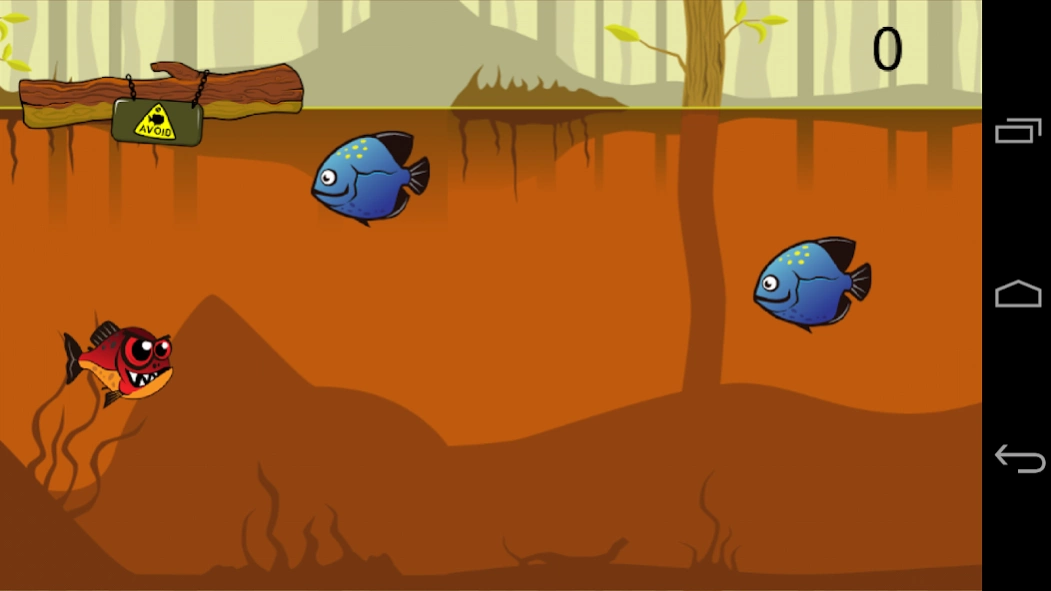The Pigo 1.0
Free Version
Publisher Description
The Pigo - The Pigo, a Bosnian-made game.
We are proud to present "The Pigo" ( The Lost Piranha ).
The story takes place in the murky waters of the Amazon, where our piranha is trying to survive the harsh world of the swamp. The game objective is to eat as many of the fish that cross your path as possible.
The hero of our game is Pigo, a young adolescent and mildly neurotic piranha with an anger management problem.
In his initial, normal state, Pigo can eat only the small white fish, but swallowing the "slow"worms causes a sudden onset of rage, which allows him to eat anything that comes his way.
His addiction to fish adrenaline can only be satisfied by gobbling up the "speed"worms which give him a speed boost, but also make him very vulnerable so that he must avoid everything in his path.In turn, however, this provides him with an opportunity to score additional bonus points if he survives this crazy slalom.
Your result is entered into a Google high score list, where it is ranked against the results of other Pigo-fans. Can you be a bigger Pigo than your best friend?
Advisory Note:The game brings out a hidden piranha in each of us, it is in no way easy and certainly not recommended to people with sensitive nerves ;)
The Lost Piranha
About The Pigo
The Pigo is a free app for Android published in the Adventure & Roleplay list of apps, part of Games & Entertainment.
The company that develops The Pigo is Vlado Tešanović. The latest version released by its developer is 1.0.
To install The Pigo on your Android device, just click the green Continue To App button above to start the installation process. The app is listed on our website since 2014-11-11 and was downloaded 7 times. We have already checked if the download link is safe, however for your own protection we recommend that you scan the downloaded app with your antivirus. Your antivirus may detect the The Pigo as malware as malware if the download link to com.walter.ba.thepigo.android is broken.
How to install The Pigo on your Android device:
- Click on the Continue To App button on our website. This will redirect you to Google Play.
- Once the The Pigo is shown in the Google Play listing of your Android device, you can start its download and installation. Tap on the Install button located below the search bar and to the right of the app icon.
- A pop-up window with the permissions required by The Pigo will be shown. Click on Accept to continue the process.
- The Pigo will be downloaded onto your device, displaying a progress. Once the download completes, the installation will start and you'll get a notification after the installation is finished.